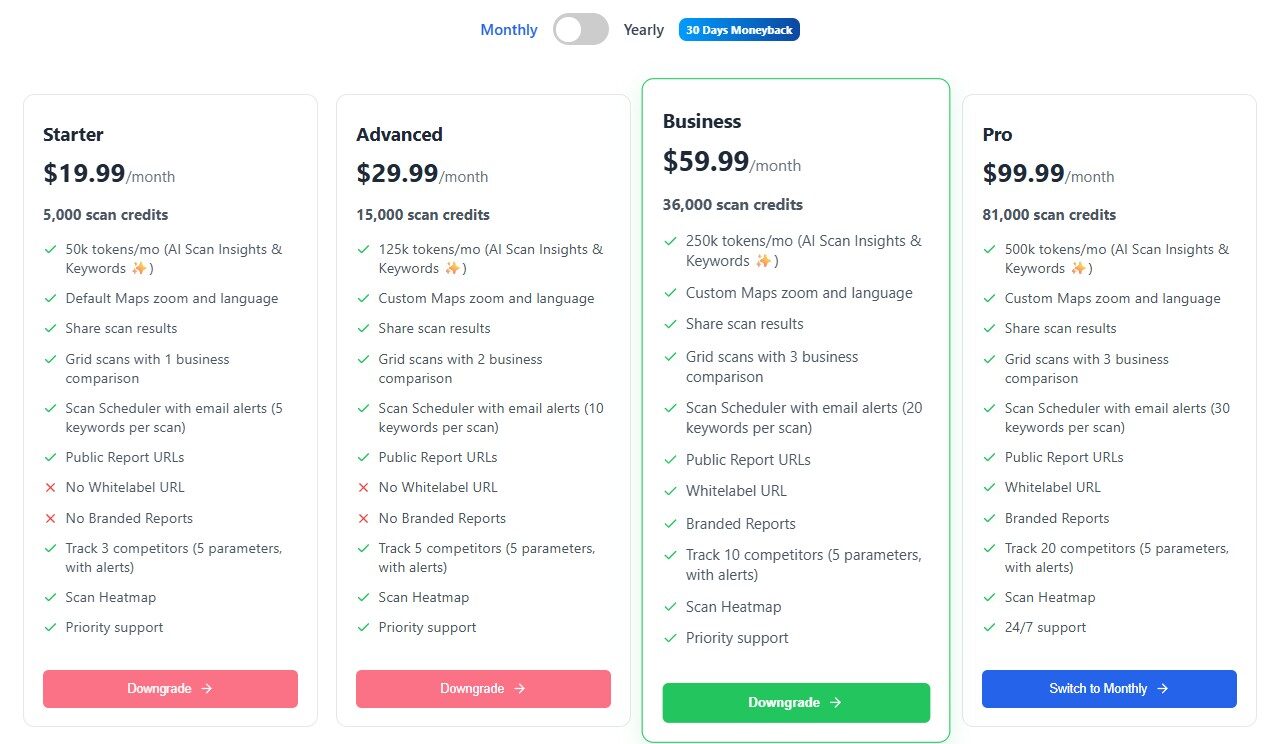GTrack Review | Best Local SEO Rank Tracker
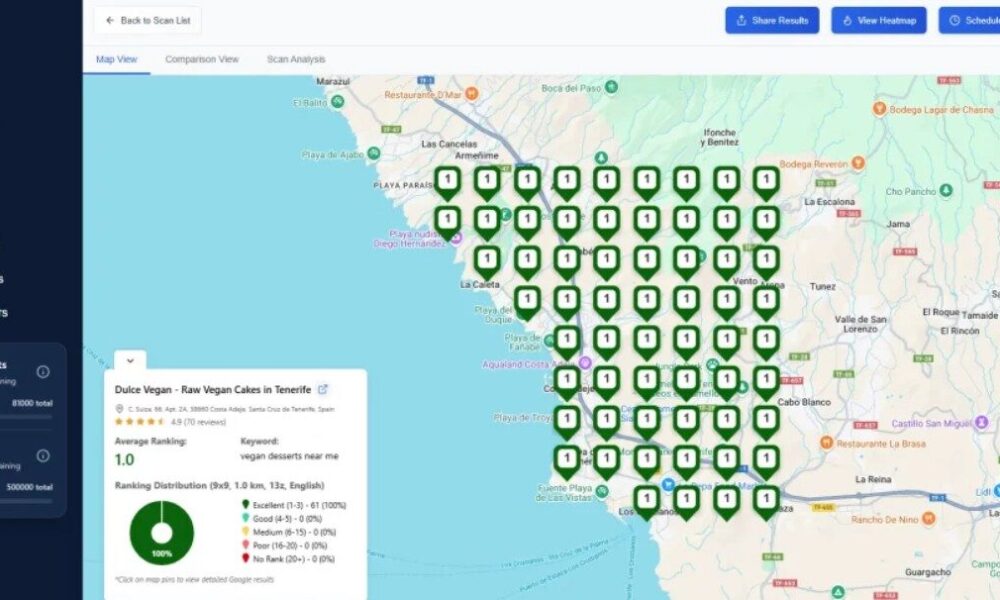
GTrack is a Google Maps rank tracker designed to boost local SEO performance. It helps businesses monitor their position in Google Maps search results based on keywords and locations. The tool provides daily automated scans, competitor analysis, and AI-driven keyword suggestions to improve rankings. With features like heatmaps, real-time alerts, and flexible reports, GTrack simplifies local SEO management. Users can track multiple locations, compare performance, and export data for clients. The way I see it, GTrack is perfect for businesses wanting to stay competitive in local markets without spending hours on manual tracking. It’s a scalable, user-friendly solution for optimizing Google Maps visibility.
GTrack Pros and Cons:
Pros:
– Automates daily Google Maps ranking scans, saving time.
– AI keyword suggestions simplify finding high-value terms.
– Heatmaps and visual tools make data easy to understand.
– Multi-user access supports teams and client collaboration.
Cons:
– Whitelabel URL and Branded Reports require higher-tier plans.
GTrack Monthly pricing Plan:
GTrack Key Features:
01. Grid-Based Rank Tracking
GTrack’s grid-based rank tracking shows your business’s position on Google Maps across a geographic grid. You can see rankings for specific keywords in different areas. This helps businesses understand their visibility in local searches. The grid layout pinpoints strong and weak spots, letting you adjust strategies. For example, a coffee shop can track how it ranks in nearby neighborhoods. The feature updates daily, ensuring fresh data. You can customize the grid size for detailed insights. This is great for businesses with multiple locations. It saves time by automating tracking across large areas. The way I see it, this feature makes local SEO less confusing and more actionable.
02. Google Maps View (Pins & Rankings)
GTrack offers a Google Maps view with pins showing your business’s ranking for chosen keywords. Each pin displays your position in search results for specific locations. This visual tool helps you see how your business performs across a city or region. You can zoom in to check rankings in smaller areas. The feature also compares your rankings to competitors. It’s user-friendly and easy to understand. Businesses can spot trends and adjust marketing efforts. For example, a gym can see if it ranks higher in one suburb than another. To be fair, this visual approach simplifies complex SEO data for quick decisions.
03. GBP Change Alerts (Name, Category)
GTrack sends instant alerts if your Google Business Profile (GBP) changes, like name or category updates. This helps you catch unauthorized edits or errors fast. You can also monitor competitors’ GBP changes to stay ahead. The feature ensures your listing stays accurate, which is key for local SEO. Alerts arrive via email or dashboard notifications. This saves time and prevents ranking drops due to profile issues. For instance, a restaurant can fix a wrong category before it hurts visibility. Just between you and me, this feature is a lifesaver for busy business owners who can’t check profiles daily.
04. AI Keyword Suggestions
GTrack’s AI suggests keywords to boost your local SEO. It analyzes search trends and competitor data to recommend relevant terms. You can target high-value keywords to improve rankings. The tool updates suggestions regularly, keeping them fresh. This helps businesses find new opportunities without guesswork. For example, a bakery can discover keywords like “fresh pastries near me.” The feature is easy to use, even for beginners. You can filter suggestions by location or industry. To cut a long story short, this AI tool saves hours of keyword research and boosts your chances of ranking higher.
05. Accurate & Fast Scans
GTrack performs daily scans to track your Google Maps rankings with precision. The scans are fast, delivering results in minutes. You get accurate data on your position for each keyword and location. This helps you monitor progress and spot changes quickly. The tool uses advanced technology to ensure reliable results. Businesses can track multiple locations without delays. For example, a retail chain can check rankings across all stores daily. The speed and accuracy make it easy to stay on top of SEO. I couldn’t help but notice how this feature eliminates the need for slow, manual tracking.
06. Interactive Heatmaps
GTrack’s interactive heatmaps show ranking performance across a geographic area. Colors indicate strong or weak rankings, making it easy to spot trends. You can zoom in or adjust the map for detailed insights. This helps businesses focus on areas needing improvement. For instance, a dentist can see which neighborhoods have lower rankings and target them with ads. The heatmaps are user-friendly and visually clear. You can export them for reports. This feature simplifies complex data for quick decisions. If you ask me, heatmaps make it easier to plan local SEO strategies with confidence.
07. Multi-User Access
GTrack allows multiple users to access the platform, ideal for teams or agencies. You can assign roles and permissions to control what each user sees. This keeps data secure while enabling collaboration. For example, a marketing team can share access with clients or staff. The feature supports unlimited users on some plans, making it scalable. You can track projects together and share insights easily. It’s perfect for agencies managing multiple clients. The dashboard is simple to navigate for all users. Come to think of it, this feature makes GTrack a great choice for teamwork and client reporting.
08. In-Depth Scan Analysis
GTrack provides detailed analysis of your ranking scans. You get insights into keyword performance, location trends, and competitor rankings. The tool breaks down data into easy-to-read reports. This helps you understand what’s working and what needs fixing. For example, a salon can see which keywords drive the most traffic. You can filter data by date, location, or keyword. The analysis is updated daily for accuracy. Businesses can use these insights to tweak their SEO strategy. All things considered, this feature gives you the clarity needed to make smart decisions fast.
09. Flexible Report Exports
GTrack lets you export reports in PDF, PNG, or CSV formats. You can share professional reports with clients or team members. The reports include rankings, heatmaps, and competitor data. You can customize them to show specific metrics. This is great for agencies or businesses reporting to stakeholders. For example, a real estate firm can send weekly ranking reports to clients. The process is simple and fast. You can schedule exports for regular updates. Long story short, this feature makes it easy to communicate SEO results clearly and professionally.
10. Competitor Tracking & Alerts
GTrack tracks your competitors’ Google Maps rankings and sends alerts on their changes. You can see their keyword positions, profile updates, and performance trends. This helps you stay competitive and spot opportunities. For example, a pizza shop can monitor nearby rivals’ rankings. The tool compares your performance to theirs, highlighting gaps. Alerts keep you updated on competitor moves, like new keywords. This feature is easy to set up and use. You can adjust tracking for specific competitors or locations. The way I see it, this keeps you one step ahead in local SEO battles.
GTrack is essential for businesses looking to boost local SEO. Its automated scans, AI keyword suggestions, and competitor tracking help you stay ahead. Visual heatmaps and flexible reports make data easy to understand. Small businesses, agencies, and SEO pros will find it valuable. In short, GTrack offers clear daily updates on Google Maps rankings, with useful AI suggestions and competitor alerts. The visual grid and map views simplify tracking. While some features take time to learn, the overall value is strong. For improving local search presence and monitoring competitors, GTrack is a reliable choice.