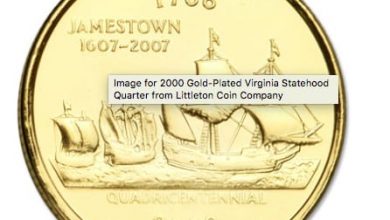How to Find the Best VST Plugins for Music Production

Finding the right VST plugins can be a game-changer for music producers, whether you’re crafting beats, composing cinematic scores, or mixing professional tracks.
With thousands of plugins available – ranging from analog-modeled synthesizers to AI-powered mixing tools – it’s essential to know how to navigate this overwhelming market. In this guide, we’ll break down the best strategies for finding high-quality VST plugins that fit your production style and workflow.
Define Your Production Goals
Before diving into plugin research, take a step back and analyze your production needs. Ask yourself:
- Are you looking for synthesizers to create custom electronic sounds?
- Do you need samplers with high-quality acoustic instrument libraries?
- Are you after mixing and mastering tools to enhance the overall quality of your tracks?
- Do you require effects processors such as reverbs, delays, or creative sound-mangling tools?
Understanding your goals will help you focus on plugins that genuinely enhance your workflow rather than cluttering your system with unnecessary tools.
Research Industry-Standard Plugins
While there are countless options, some VST plugins have stood the test of time and are widely used by professional producers. These plugins are praised for their sound quality, versatility, and reliability:
Synthesizers & Samplers
- Xfer Serum – A powerhouse wavetable synthesizer, perfect for electronic music.
- Spectrasonics Omnisphere – A hybrid synth with an expansive preset library for any genre.
- Native Instruments Kontakt 7 – The gold standard for sampled instruments, from orchestral sounds to unique experimental libraries.
Mixing & Mastering Tools
- FabFilter Pro-Q 4 – A highly precise and flexible equalizer, essential for clean mixes.
- iZotope Ozone 11 – A complete mastering suite with AI-powered suggestions.
- Soundtoys Decapitator – A must-have saturation plugin for warm, analog-style sound.
Effects & Creative Sound Processing
- Valhalla VintageVerb – One of the most beloved reverb plugins for lush, spacious effects.
- Cableguys ShaperBox 3 – An innovative modulation plugin for rhythmic effects and sound design.
- Eventide Blackhole – A creative reverb for ambient and experimental music.
Leverage Professional Reviews and Comparisons
Many producers rely on expert reviews to determine which plugins are worth investing in. YouTube channels, blogs, and industry websites frequently publish in-depth comparisons, demonstrations, and performance tests. Some trusted sources include:
- YouTube reviewers like ADSR Sounds, Plugin Boutique, and White Sea Studio.
- Music production forums like Gearslutz and KVR Audio for real-world user feedback.
- Dedicated plugin sites that regularly update their best-of lists.
We’ve seen TopVSTPlugins.com provide well-researched lists based on expert opinions and user reviews, making it a valuable resource for finding top-rated plugins.
Take Advantage of Free and Trial Versions
One of the best ways to test a plugin before committing to a purchase is by trying free or trial versions. Many developers offer demo modes or limited-functionality free versions of their flagship products. Some standout free plugins include:
- Spitfire LABS – A collection of high-quality sampled instruments.
- TAL-Noisemaker – A powerful free synthesizer with analog-style warmth.
- Valhalla Supermassive – An incredible free reverb and delay plugin for spacey effects.
Consider CPU Efficiency and DAW Compatibility
Not all plugins run smoothly on every system. Some high-end virtual instruments and effects require powerful CPUs and large amounts of RAM. Before purchasing, check:
- System requirements – Make sure your computer can handle the plugin’s processing needs.
- DAW compatibility – Some plugins work better in certain DAWs; for example, FL Studio users may experience better performance with Image-Line plugins.
- Plugin format – Ensure the plugin is available in the correct format (VST, AU, AAX) for your DAW.
Follow Industry Trends and Updates
Plugin developers frequently update their products with new features, optimizations, and improved sound quality. Staying up to date with the latest releases ensures you’re using the best tools available.
Following brands like Native Instruments, Arturia, Waves, and UAD on social media can keep you informed about new releases and sales.
Final Thoughts
Finding the best VST plugins isn’t just about grabbing the most popular options—it’s about choosing tools that enhance your unique sound and workflow. By defining your goals, researching trusted plugins, reading professional reviews, testing demos, and considering performance factors, you can curate a collection that helps you achieve professional-quality results.
Selecting the right plugins is a combination of research, trial, and understanding what fits your production style best. Explore their recommendations to stay ahead in the ever-evolving world of music production.

Source: How to Find the Best VST Plugins for Music Production